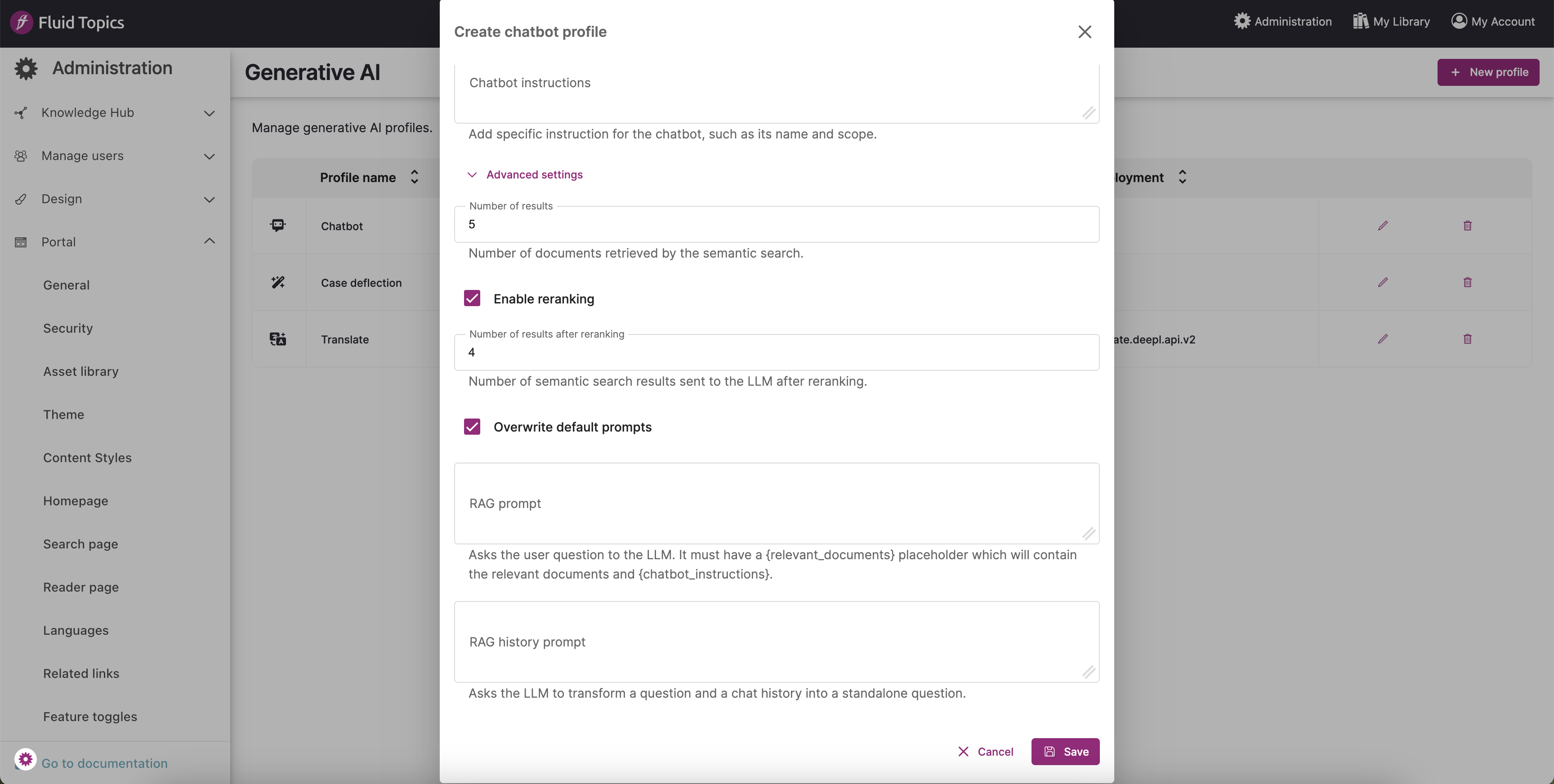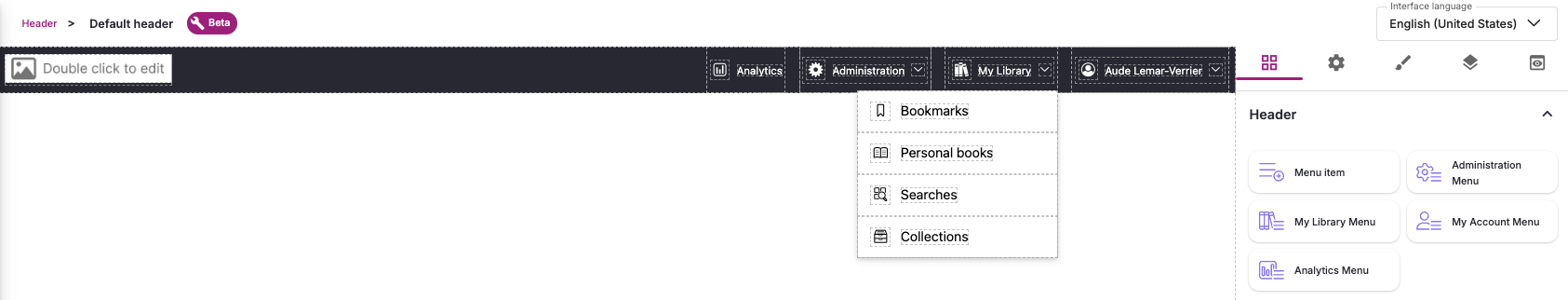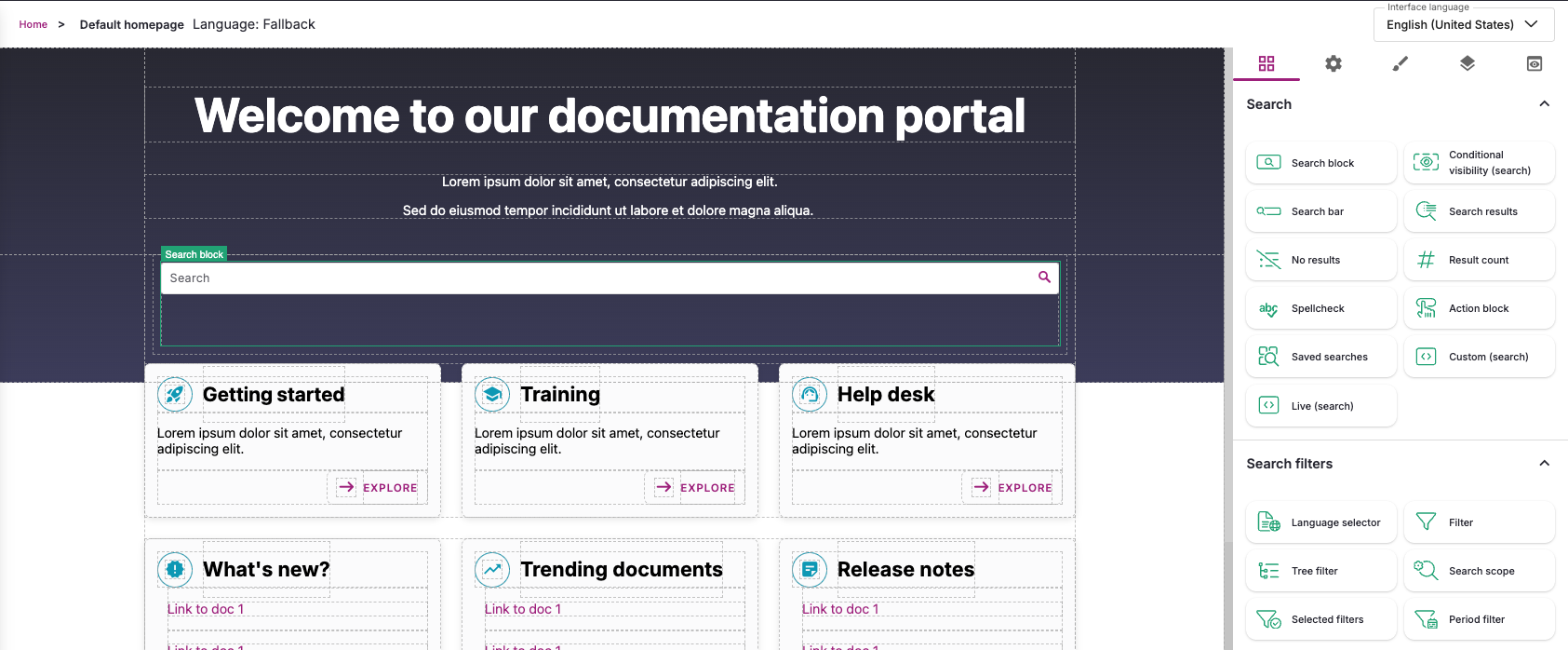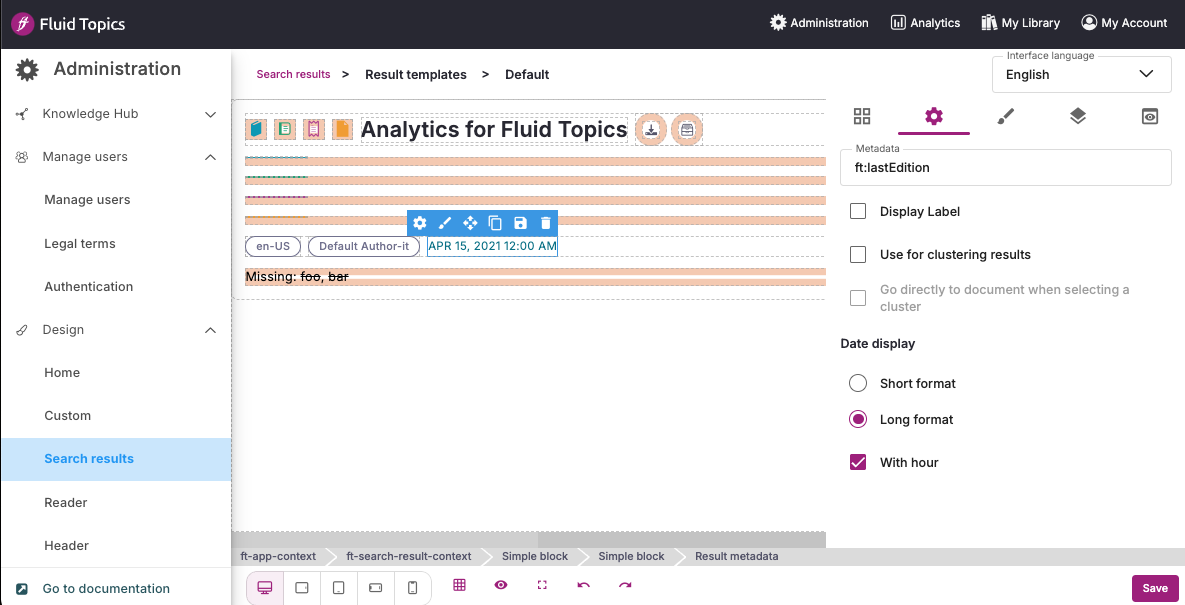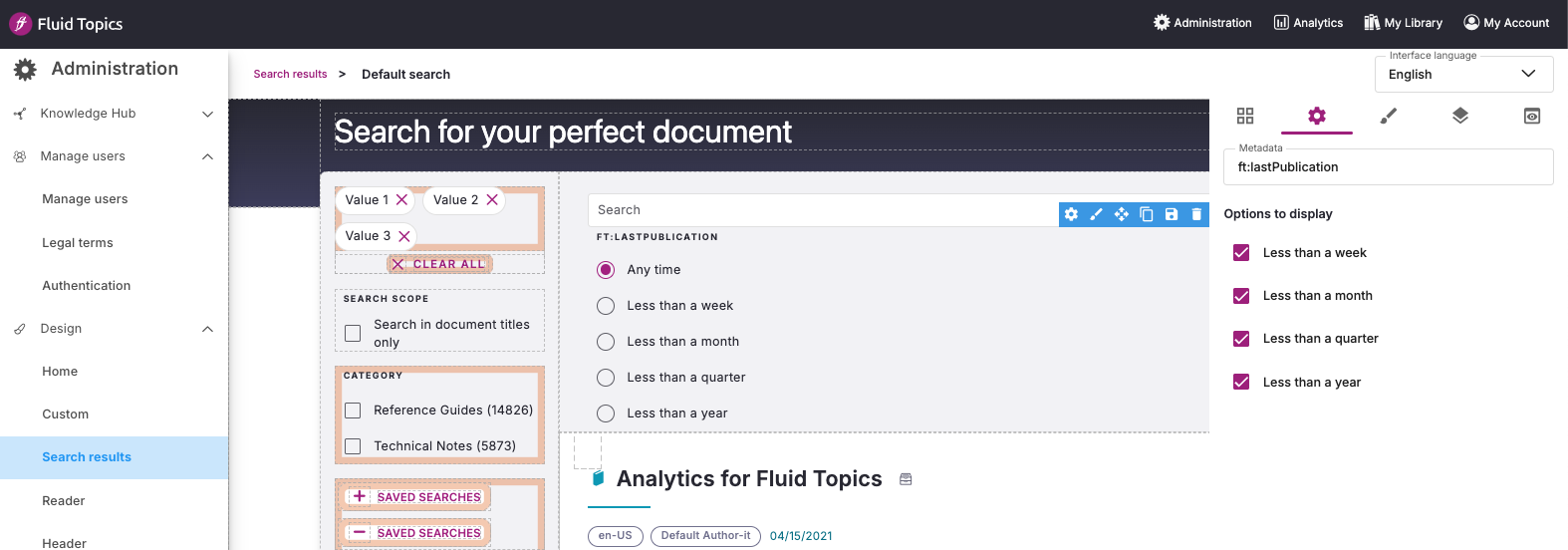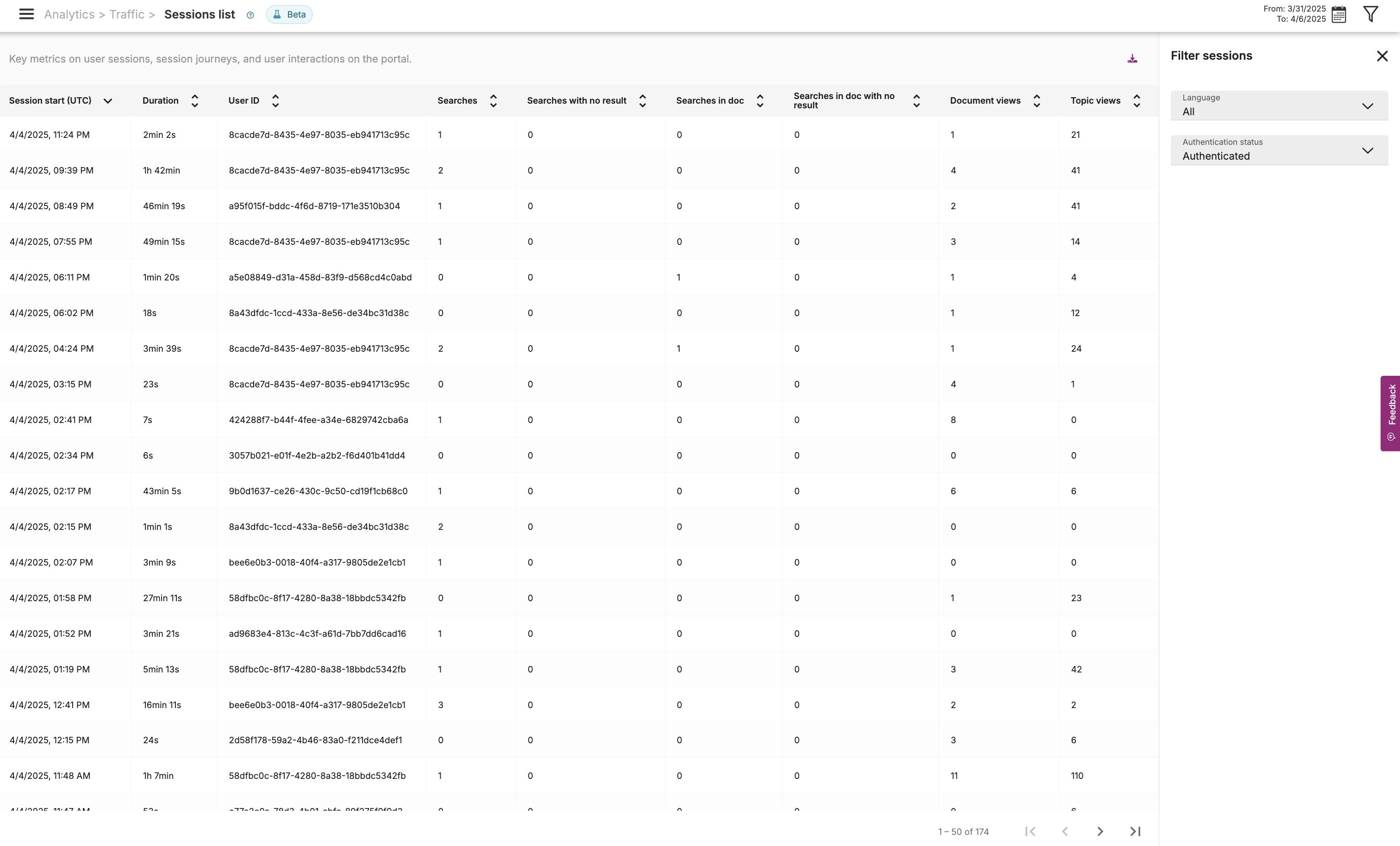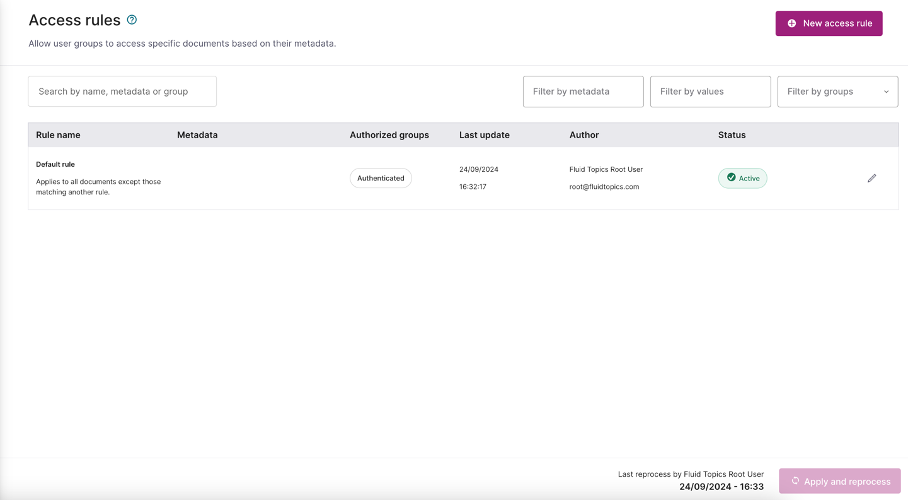We are excited to announce the release of Fluid Topics 5.1, a major milestone for an even smarter, more flexible, and higher performing content delivery platform.
Read on to discover what’s new in Fluid Topics 5.1!
Chatbot
Several of our customers are already using our chatbot feature. To ensure even greater relevance and accuracy, we have introduced some advanced parameters:
Reranking: Admins can now enable reranking to enhance the relevance of semantic search results.
Customizable prompts: Default chatbot prompts can be adjusted or overwritten to better suit the context of a specific product.
The reranking feature is a widely recommended technique to enhance semantic search, particularly in Retrieval-Augmented Generation (RAG) scenarios such as chatbots. Reranking initially retrieves a larger set of documents and reorders them based on their relevance to the original query. It retains the top 5 documents (this number is configurable) and use them to proceed with the RAG process.
Translation
Alpha release of the translation feature
There’s nothing more frustrating than finding the right content, only to be held up by the need to translate it. That’s why we’re currently working on a new feature: on-the-fly translation.
The initial step toward achieving this goal is to first accurately translate content on demand (when requested by the user in the Reader page), and then apply the translation in real-time.
For improved accuracy, Fluid Topics leverages trained machine translation (MT) engines. These specialized models deliver more precise and high-quality results compared to generic LLM models.
We are currently rolling out an alpha version of our translation backend, and we will soon be following up with a dedicated on-demand translation component in the Reader designer. Once this first step is done, we will move on to the on-the-fly capability.
New translation profile
This feature introduces the concept of Translation profile, which allows admin users to configure a translation provider along with any specific parameters required for customization.
Page Designer
Header Designer
The Header Designer is now available in beta version, providing new tools to create branded and engaging headers for Fluid Topics portals.
Search block
Introducing the new Search Block component. Now available in all designers, bringing a powerful boost to search capabilities across your site. This fully integrated search capability features a Search bar, dynamic Search results, intuitive Filters, and Action blocks, offering a comprehensive and customizable search experience.
Hierarchical tree facets component
Enhance navigation with tree-structured metadata facets, making it easier for users to explore product categories and subcategories.
Component Enhancements
Ongoing improvements to core components, including username display, interface language selectors, and additional properties to make your designs more personalized and functional.
Conditional Visibility
This feature allows you to dynamically display elements of any designed interface based on specific conditions. You can combine multiple rules to achieve maximum flexibility, such as displaying content based on authentication status, user roles, and tags. Additionally, you can set visibility rules based on metadata, language preferences, smart tabs, and much more.
Metadata as date
This update brings enhanced flexibility and localization to how dates are managed in your content.
Key Highlights:
- Flexible Date Formats: You can now define dates in various formats (e.g., dd/MM/yyyy, yyyy-MM-dd), ensuring easier data integration and consistent formatting across your content.
- Localized Display in Designers: Dates will automatically adjust to your preferred language and component configuration (e.g., short, long, with hour format). For example, dates will display as 12/31/2023 in US English and 31/12/2023 in French.
- Enhanced Filtering: Filter by date with precision using the Period Filter component, which works on both internal date metadata and custom metadata.
This feature ensures that date-related metadata is accessible and consistent, no matter the language.
Accessibility Updates
At Fluid Topics, we are dedicated to creating an inclusive platform that adheres to the highest accessibility standards. As part of this commitment, we have rolled out several important improvements to ensure a smooth experience for all users, including those relying on assistive technologies. Here’s a summary of the recent updates:
Screen Reader and Navigation Enhancements
- Language Selector: Improved semantics and arrow key navigation for easier screen reader announcements and language selection.
- Filter Components: Checkbox groups are now collectively recognized, with clear titles providing better context for users.
- Metadata Navigation: Enhanced keyboard access and contextual mapping of elements, such as menu headers, for a more intuitive navigation experience.
Modal and Dialog Interaction Improvements
- Dialog Accessibility: We’ve introduced role=”dialog”, aria-modal, and aria-label for modal components (e.g., “Send Feedback,” “Print Topics”), ensuring they’re accessible with assistive tools.
- Autofocus Management: When a modal opens, focus automatically shifts to actionable elements, like the close button, improving usability for keyboard users.
Search Accessibility Improvements
- Defined Input Types: All search bars have been redefined as <input type=”search”> instead of <input type=”text”>. This update allows screen readers to properly identify search fields, enhancing usability for visually impaired users across the Designer, Reader, and Home Page.
- ARIA Landmarks: We’ve added ARIA landmarks (role=”search”) with descriptive labels (e.g., aria-label=”search in all documents”), helping screen readers to easily identify and navigate search areas.
Analytics
The Session list and Session journey pages have been recently released in beta version.
The Session list page provides a complete overview of all end-users’ sessions on the portal within a selected time frame. For each session, key metrics are displayed to help better understand session profiles and user behavior.
Using these metrics, it is possible to easily spot sessions that stand out as outliers and dive deeper into them through the Session journey drawer.
The Session journey drawer presents a detailed timeline of all events that occurred during a specific session, tracing the complete customer journey from start to finish.
By analyzing the Session Journey, support agents can proactively identify users who struggled, offering assistance with the issues they faced and the content they were searching for.
In addition, reviewing sessions offers valuable insights for technical writers, helping them close documentation gaps and enhance search effectiveness by expanding vocabularies and defining additional synonyms.
Analytics
The Session list and Session journey pages have been recently released in beta version.
The Session list page provides a complete overview of all end-users’ sessions on the portal within a selected time frame. For each session, key metrics are displayed to help better understand session profiles and user behavior.
Using these metrics, it is possible to easily spot sessions that stand out as outliers and dive deeper into them through the Session journey drawer.
The Session journey drawer presents a detailed timeline of all events that occurred during a specific session, tracing the complete customer journey from start to finish.
By analyzing the Session Journey, support agents can proactively identify users who struggled, offering assistance with the issues they faced and the content they were searching for.
In addition, reviewing sessions offers valuable insights for technical writers, helping them close documentation gaps and enhance search effectiveness by expanding vocabularies and defining additional synonyms.
Content Access Rules
Introducing the enhanced Content Access Rules module, designed to provide greater flexibility in managing secured access to documents. It is now possible to combine multiple metadata fields and values within a single rule, providing more precise control over document visibility.
Additionally, the updated interface allows administrators to save their work without immediately applying the rules to a portal, ensuring flexibility to finalize settings before going live.