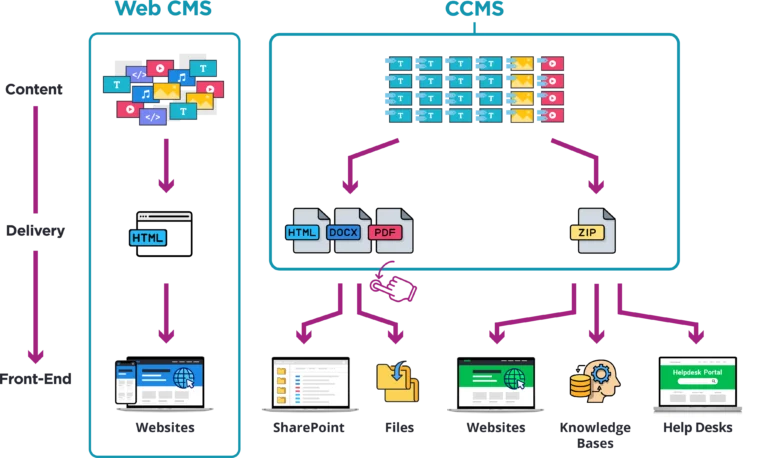For businesses with many different contributors publishing content, managing quality and accuracy can become a complex and daunting task. Additionally, new products are launching faster than ever, and regulatory controls are cumbersome. It is increasingly difficult to produce reliable, readily available product documentation. Yet, progressively, companies need to produce larger quantities of documentation in shorter periods of time.
To meet content expectations, organizations need the right tools to increase content production. That’s why today we’re exploring the world of Component Content Management Systems (CCMS) — what is a CCMS, what features do they offer, and are they the only tool you need to deliver quality content?
What is a Component Content Management System?
A Component Content Management System is a Content Management System (CMS) that manages content at a component level rather than at the document level. Components may consist of words, paragraphs, images, videos, and more. Think of the components as bricks or Lego pieces that when assembled, create a complete piece of content. Components are organized according to a schema, or content model, to create these final pieces of content.
Some of the most popular CCMSs on the market come from Paligo, Madcap IxiaCCMS (formerly Ixiasoft), RWS (Tridion), Bluestream (XDocs DITA CCMS), Intuillion (DITAToo), and Componize.
CCMSs typically publish documents in PDF, Word, and HTML formats. Some integrate with helpdesk tools and other applications by transferring files formatted for each endpoint. However, few offer APIs or native integrations into third party systems.
CCMS and CMS — What are the Differences?
CCMSs have unique features that distinguish them from traditional Web CMSs. CCMSs were designed to create massive amounts of content by reusing components. This is useful for producing the numerous variations of technical documentation needed, including documents for each product version, language, and other variants. These platforms are similarly useful for publishing content for highly regulated industries. It’s important to understand the different types of CMSs when choosing a tool for your writing teams.
Platform Goal and Outputs
- Traditional: Web CMSs allow content teams to write content as well as manage and customize the front end where the content is embedded. The main goal is to create a website that gives the public access to information.
- CCMS: CCMSs are used to create content. They don’t usually offer a front end for accessing and reading content. The outputs of a CCMS are documents which teams can then distribute either manually or through semi-automated scripts and APIs to various front ends.
Content Structure
- Traditional: Web CMSs manage content at the document or page level. They support the creation, editing, management and publishing of unstructured documentation for more commercial and corporate sites. The way authors produce documentation is linear and logical, resulting in a webpage as a final output.
- CCMS: They manage content at the component level. This standardized content structure allows authors to take advantage of automated processes to assemble and reuse components for different documents, which is ideal for composing technical documentation.
Content Reusability
- Traditional: Content cannot be reused across publications. When writers want to reuse parts of content, they must manually copy and paste the selected sections into new documents.
- CCMS: Since CCMSs work at the component level, teams can easily reuse these modular elements. No copy and paste needed — the content model automatically forms documents with existing components.
Key Features of a CCMS
CCMSs are beneficial for companies that need to produce hundreds of documents with overlapping sections of content that repeat in each document. CCMSs have several features that make them beneficial tools for producing content for technical documentation and procedures.
Collaborative Authoring
A CCMS offers content teams a centralized and collaborative space where they can create and store structured content. They also typically incorporate workflow management functionalities that facilitate the coordination of content creation. This allows authors to allocate tasks, establish deadlines, monitor the advancement of content, and validate changes, ensuring clarity on responsibilities and timelines for all team members.
Structured Authoring
Structured content authoring is at the heart of CCMS platforms thanks to their component architecture. Authors create these independent chunks of content using markup language and XML format. Some of the most popular languages are DITA, DocBook, and S1000D. In addition to the components, CCMSs include content schemas or content models. These models identify the components needed to create full pieces of content. Once authors are ready to assemble the final documents, the content model sources different components based on the schema structure and component metadata. This automates content production.

Advanced Metadata and Taxonomy
CCMSs allow teams to track metadata during component production, such as product type, translation status, version number, audience, and more, down to the component level. First and foremost, metadata indicates which components need to be used and applied to each content model to produce a given version of a document.
Additionally, metadata helps track the relationships between components and provides insights into the availability and value of existing content. Relatedly, CCMSs use taxonomies to categorize and label content. By defining these hierarchical relationships between components, content is easier for writers to find, making collaboration fluid.
Finally, metadata enhances CCMS search capabilities by providing additional data points that can be searched. Users can search not just by content, but also by attributes such as author, date of creation, topic, and other metadata fields.
Reuse and Repurposing
Due to the modularity of content in a CCMS, it is easy to reuse. CCMSs contain a single library for content components, and once a writer produces a component, it is ready for endless reuse. Then, when authors apply a content schema, the structure can source newly created components to produce updated content. With automated publication, authors can quickly scale up the volume of content created. With a CCMS, teams can create hundreds of documents, reusing the same components, at the push of a button.
Multiformat Publishing
The component structure within a CCMS is ideal for publishing documents much faster. Depending on where teams want to put these final documents, they can publish content in various formats (HTML, PowerPoint, Word, PDF, etc.) by applying predefined templates. They can easily publish each document in multiple formats at once to meet their varying content needs.
Benefits of Using a CCMS
With such diverse and intuitive features, it’s no wonder that using a CCMS offers several benefits to content operations.
Improve Content Consistency
Technical writers often need to write about the same subject in different documents. When writers have to rewrite the same content over and over, they risk discrepancies between documents referring to similar topics. The benefit of a CCMS is that it allows writers to reuse components across different documents. Therefore, any two documents describing the same thing use the exact same component without any rewriting necessary. With component reuse, companies ensure consistency between documents.
Enhance Collaboration
A CCMS provides the environment necessary for teams to work together efficiently. Colleagues can work simultaneously on different components within the same document. With a central location for all content writing, users can advance on priorities without slowing down the content delivery timeline. No more emails with static document versions containing different changes.

Make Costs and Time More Efficient
Rather than building a new, bespoke document, CCMSs allow teams to mix and match both new and existing content. The reuse of components saves time and reduces costs. Teams only have to write each topic once allowing them to use their time more productively and produce new content. Not only do teams reuse content, but with a CCMS it’s easy to render content into multiple formats at the point of publishing documents. Overall, companies can automate the creation of content at the touch of a button, cutting content production time down significantly.
Reduce Translation Costs
As companies grow and expand, translated documentation becomes increasingly important. With CCMSs, companies don’t need to translate full documents, just each component, making the process as productive as possible. This minimizes costs and reduces the vast majority of the effort needed for translation. Additionally, when new components are added, only the new components need translation. That way teams don’t waste time and money retranslating documents with parts that have already been translated. As a result, translation becomes more efficient and scalable with a CCMS.
CCMS Pre-requisite: Content Strategy Work
Before getting started with a CCMS, there’s one key requirement that all teams must complete. To best use a CCMS to write structured content, companies need to think about their content strategy. This means that before authors can begin writing, organizations must determine their content architecture, the level of content granularity required, what their needs are for content reuse, taxonomies, what metadata they will use, and more. This is a time-consuming process that companies undergo once they decide to adopt a CCMS. Then once this preparatory work is complete, businesses still need to train authors on how to create topics and write in the CCMS. While this process may take time, it’s an essential step in enhancing the development and quality of a company’s content creation.
Limitations of a CCMS
Despite the many valuable benefits, these tools do have a few drawbacks that are important to note.
Restricted Single Source
CCMSs only include content written within their platforms. If content is created elsewhere and tech writers want to use it in their content, they have to re-write it. Teams cannot seamlessly combine content from multiple sources, like MS Word product sheets, with the content in their CCMS.
Limited Publishing Capabilities
Once a CCMS assembles content using components and a content schema, the author can publish documents in multiple formats, the most popular ones being MS Word, PDF, and HTML. However, someone still needs to take those documents and upload them to the necessary endpoints, such as a resource center or website. Typically, this is a manual or semi-automated process where teams must set up various scripts to deliver the right content to each corresponding touchpoint.
Additionally, certain endpoints like customer relationship management (CRM) systems and learning management systems (LMS) may require content to be updated in different formats beyond those in which a CCMS can publish content. Therefore, CCMSs may need dedicated APIs to send generated content to the right platforms and tools.
In summary, ensuring that a CCMS can deliver content to each touchpoint requires significant configuration, customization, and maintenance.
No Dynamic Delivery
CCMSs only allow for static publishing. This means they create files and documents that are frozen in their formats and states at the moment of publishing. When an author makes changes or creates a new component to integrate into documents — be it one or one hundred documents— they all need to be reassembled, republished in the right formats, and re-exported to their final endpoints.
CCMS and Content Delivery Platform: Complimentary Tools?
A CCMS is a great tool for writing and reusing structured content. However, most likely you have other sources of content: word documents, wikis, knowledge bases, etc. Moreover, you need to include this content in your product documentation and share it with the right audience as well. Currently, there are two main options to do this. The first is to rewrite this content in a CCMS to add it to the main publishing process. The second option is to manually handle each separate publishing process to get the content from various sources to numerous endpoints. While using a CCMS solves content creation problems it doesn’t resolve content publishing difficulties.

So, how do you solve the delivery issue while still enjoying the benefits of a CCMS? We recommend combining your CCMS with a Content Delivery Platform (CDP).
What is a Content Delivery Platform?
A Content Delivery Platform is a software solution that gathers your product knowledge from any source (CMS, CCMS, Github, Sharepoint, helpdesk tools, Wikis) and in any format. It unifies and delivers this information to any endpoints via seamless native integrations and APIs. CDPs are agnostic when connecting to authoring tools, able to handle both structured and unstructured content.
Additionally, CDPs dynamically collect content from different sources to automatically reflect the latest changes. This keeps the documentation live and accurate on the user side at all times.
Which CDP is best for you?
Fluid Topics, the leading Content Delivery Platform for technical documentation, provides an extensive range of connectors for CCMSs as well as other authoring tools (MadCap Flare, Adobe FrameMaker, etc.). Furthermore, it offers ready-made connectors for common formats and languages (Markdown, HTML, YAML, etc.). By creating a unified content repository, Fluid Topics removes the complexity of publishing across information silos. Let Fluid Topic’s documentation platform function as your single source of truth where users can consistently find up-to-date and personalized content. In parallel, with out-of-the-box APIs and integrations, our CDP delivers a consistent content experience across your different channels.

Together a CCMS and a CDP cover the full content production and delivery process, ensuring a smooth, engaging user experience at each step. But don’t just take our word for it! Jacob Sisk, Product Manager at Paligo, one of the leading CCMSs, described the benefits of this winning combination when he said, “By integrating Paligo with Fluid Topics we’re able to give our customers a seamless end-to-end experience, from the structured authoring environment all the way to personalized content being delivered to the end-user.”
Future Trends for CCMSs and CDPs
Looking ahead, the future of CCMSs and CDPs is both bright and undeniably intertwined for technical documentation teams.
AI and Automation
AI is the word on everyone’s mind and for good reason. This versatile technology has far-reaching applications. In the context of content production, AI helps with documentation consistency and improves the productivity of writers.
On the content delivery side, AI is about enhancing the user experience. By leveraging Natural Language Processing and Machine Learning, businesses can make content more personal and relevant for users. This approach not only improves the search experience but also increases engagement.
Looking to the future, we will see an increasing number of companies combine the use of a CCMS, a Content Delivery Platform, and AI applications for a cohesive, accurate, improved user experience.
Integration with Other Technologies
New channels and technologies will continue to emerge. As they do, it is crucial for companies to find ways to integrate their content with them in a user-friendly, responsive, and consistent way. Some channels like chatbots embedded with Generative AI are quickly becoming a favorite, while devices using Augmented Reality and Virtual Reality are popular yet less widespread as the technology continues to develop. Moving forward, these technologies will present unique challenges to organizations who must ensure that users can still search for and consume company content easily from any channel and device.
Conclusion
From automated content generation to enhanced collaboration, CCMSs provide many benefits to the content production process. However, given the lack of multichannel or dynamic delivery, we believe that combining a CCMS and CDP is best for maximizing technical content’s potential. Learn more about Fluid Topics’ AI-powered Content Delivery Platform and how combining it with a CCMS will optimize the documentation reading experience.