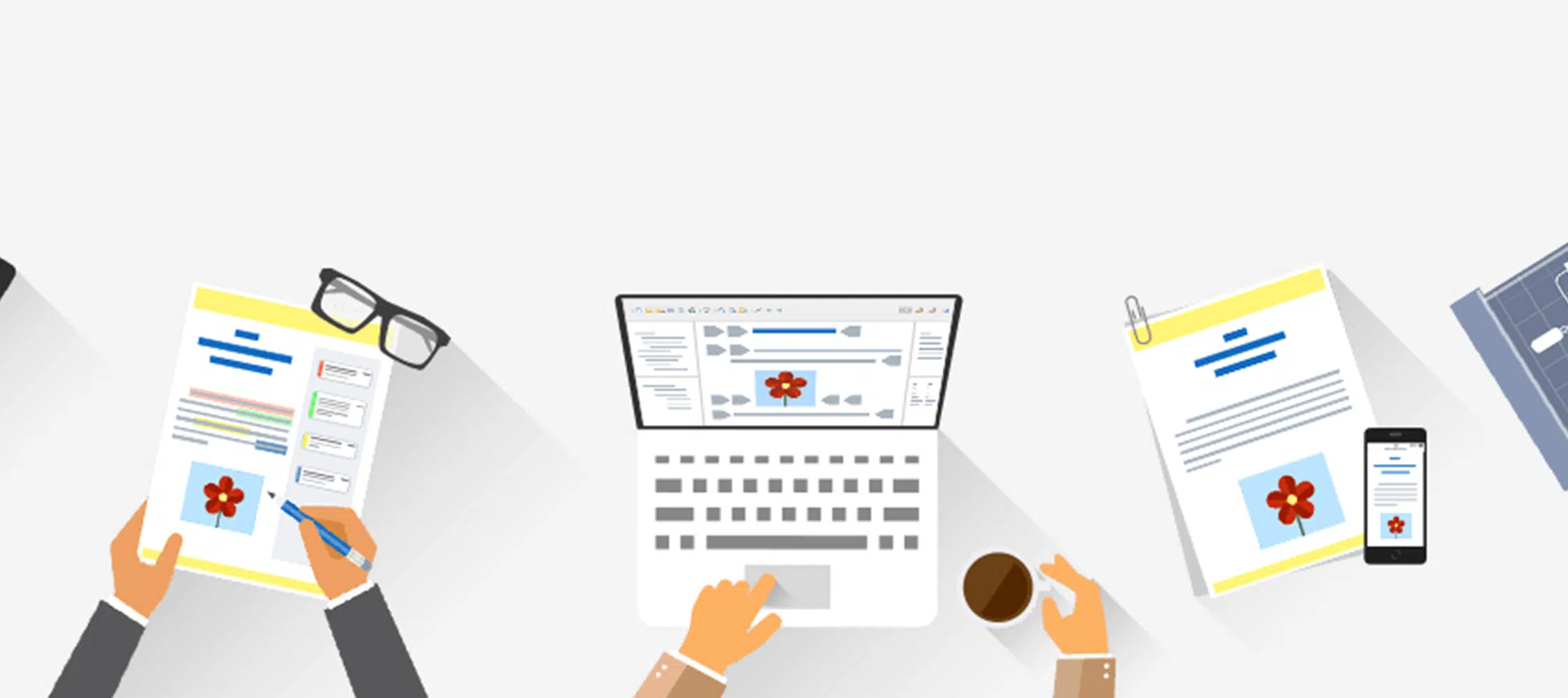oXygen is one of the most popular tools for authoring structured content, particularly in the DITA community. With the support of Syncro Soft — the company behind oXygen — we have developed a plug-in that allows oXygen enthusiasts to publish content in one click, directly from the oXygen interface to Fluid Topics.
See how simple it is: a “Publish to Fluid Topics” button is displayed in the oXygen DITA Maps Manager window, and in the right-click menu.
Just click on any of these, and the plug-in does it all for you: it collects all elements needed (map and DITA files, images), creates a package and uploads it securely to your Fluid Topics instance.
Regardless of which back-end storage you use with oXygen (file system, Git or SVN version control system, CMS, …) you can publish directly from your favorite authoring environment. As soon as you have validated your edits, they can be online within seconds.
If you have multiple Fluid Topics instances, one for production and one for staging content for example, this is also handled by the connector: you can create and manage multiple publishing profiles, and select the one to use at upload time.

As for installing the plug-in itself, it takes less than a minute. It just requires oXygen version 18.1 or above. If you are already a Fluid Topics customer and you are interested, contact us and we will be happy to provide you with the plug-in.
If you are an oXygen user and are thinking about how to elevate the value of your nicely engineered content, it’s time for you to look at dynamic delivery and test Fluid Topics. It will transform your world!
Special thanks to George and Radu from oXygen for their support and friendship.
Latest post