As digital content management evolves, companies are increasingly adopting headless Content Management Systems (CMSs). In fact, 36% of content professionals self-report that they are knowledgeable or experts in this domain, up from 23% in 2022. While traditional CMS platforms continue to dominate the market, 88% of professionals that have worked with a headless CMS report satisfaction with their results. So, what are the differences between headless and traditional CMSs? How do you know which is the right choice for your team? And how do Content Delivery Platforms (CDPs) figure into your content workflows? We’ve got all your answers! Keep reading to break down everything you need to know to choose the best tools for your content operations.
What is a Headless CMS?
A headless CMS is a back-end-only content management system that acts primarily as a content repository. Unlike legacy CMSs such as Drupal or WordPress, headless CMSs separate the content presentation layer from the backend. This allows companies to manage documentation from one system and easily deploy that content via Application Programming Interfaces (APIs) to any front end application or device.
Additionally, decoupling the front and back ends makes it easier to manage content. While content professionals concentrate on writing, developers are free to use the tools they love to create rich and tailor-made interfaces on every channel.
A headless CMS also offers a modern digital experience with significant flexibility, allowing developers to innovate on the front end without being constrained by the CMS’s built-in templating and design limitations.
How Does a Headless CMS Work?
The unique structure of headless CMSs offers extensive freedom for teams to craft the ideal content experience for their users. There are several elements within these platforms that contribute to the wide scope of possibilities.
- Content Creation and Management: Boost the speed of content creation by collaborating fluidly with team members without disrupting each other. Headless CMSs boast an agile workflow which increases team productivity by allowing developers and writers alike to quickly act on strategically important missions before pivoting to the next task.
- APIs Content Delivery: Headless CMSs provide users with seamless access to the content they house by connecting to any device or endpoint with APIs. Thus they allow for a fully customized content management experience. This system ensures content is reusable and able to connect to any future channels that may emerge.
- Front End Customization: The front end presentation layer does not exist in a headless CMS, so developers are free to design how content is displayed from scratch. To do this they can easily use any format they want such as HTML, JSON, SWIFT, Vue.js, and more.

Headless CMS vs. Traditional CMS
Traditional CMSs remain a popular choice for simple website setup. They are user-friendly tools, offering templates and other capabilities that make it easy to manage and deploy a website without development experience.
However, over 80% of tech leaders feel their current CMS is holding them back. With rising UX needs, the traditional CMS no longer meets the requirements of some companies. The site architecture is less flexible than in headless CMSs, meaning that over time, the site becomes slower and more difficult to manage. They have a limited number of supported devices on which they can publish their content. Due to these limitations, some say that traditional CMSs hinder the agility and evolution needed for future-facing websites.
There are many differences between the two platforms for each of the stakeholders involved. It’s important to look carefully at the specific differences before deciding to use one or the other.
Key Differences
For a direct comparison, here are the key differences between a headless CMS and traditional CMS.
Architecture
- Traditional: They are considered monolithic. They host the front and back end in the same stack. As a result, site set-up and management are easier and require less technical skills. However, as mentioned, they are less agile.
- Headless: Here, the front and back end are kept separate. The outcome is a more flexible, customizable platform that allows for scalability and collaboration. However, teams may have higher initial costs and will need complex tech skills to set up the platform. This steep learning curve may deter some companies.
Omnichannel Content Experience
- Traditional: These CMSs are typical single channel systems and primarily web focused. This is because implementing the content within new channels is time-consuming and costly. In fact, 36% of companies report difficulty integrating their CMS with other systems.
- Headless: These CMSs are more agile and able to deliver content across different platforms from a single back end. They use APIs to connect various endpoints to the content they host.
Hosting
- Traditional: Companies often host content locally, although more and more they are offering companies to host content on the cloud. This could be a good option if you’re looking to save money and your teams have the resources and skills to manage their own servers.
- Headless: Companies host content on the cloud. This is better for high-performance sites that want to maximize scalability.
Development Needs and Capabilities
- Traditional: Templates and low code applications help content teams manage the backend autonomously. Therefore, they don’t need to rely on developers for updates to modify content as is sometimes the case with headless CMSs. Yet, an all-in-one structure also limits how much teams can personalize a site.
- Headless: Here, developers have full license to do as they please. There isn’t a specific architecture or language they have to follow. They have the freedom to select and change the tools they use. On the downside, advanced development skills are required to set up the site.
Future Proofing Your Content
- Traditional: These platforms are harder to manage over time as there are more and more updates to keep it running smoothly. Additionally, teams can’t reuse, remix, or repurpose content or code.
- Headless: With these platforms, websites and content creation are scalable and future-proof. The structure of a headless CMS is completely adaptable, and teams can collaborate in real time across the digital environment.
It’s important to compare the different options available. Whether you select a headless CMS, traditional CMS, or something else, analyze the features and consider the pros and cons of each to choose the best option for your team.
Benefits of Using a Headless CMS
Collaborative Content Workflows
As previously mentioned, the separation of the front and back end greatly improves the ability for teams to create content collaboratively. Content creators and developers work in parallel without interrupting each other’s workflows. Content teams can update the site without development support. Meanwhile, developers can focus on their own priorities. Finally, rather than requiring teams to re-upload content to various endpoints after an update, headless CMSs make it easy. Changes automatically update everywhere the CMS is connected.
Multichannel Publishing
Moving away from the rigidity of traditional CMSs, headless platforms provide the ideal environment to produce content. Content teams can reuse and repurpose content for different channels and campaigns. The one-to-many, omnichannel nature of headless CMSs ensures content is consistent no matter where it’s published.
Flexibility and Scalability
For technical teams, developers can choose and change front end tools anytime without negatively impacting the CMS. The decoupled nature of the headless CMS means that development teams can work on technical elements or perform maintenance procedures without sacrificing performance or harming the site uptime.

Enhanced Security
Headless CMSs were built with security considerations in mind. With the presentation layer inherently separate from the backend, these platforms are significantly less exposed to attacks compared to traditional systems. Furthermore, they use APIs which communicate but don’t directly connect to endpoints. Therefore, threats to one area are contained to that region. A hypothetical attack would remain sequestered to a small area, unable to spread across the whole system.
Improved Performance
Purpose-built for agility, companies can improve their website performance with a headless CMS thanks to their adaptability that ensures they never become outdated when new technology comes along. Site performance is further enhanced by combining your headless CMS with static-site generators (SSGs). These tools automate the generation of HTML pages. They call on external data to build the pages, working similarly to the detached way that headless CMSs deliver content to endpoints with APIs. Basically, this ensures the webpages are ready for users before they’re needed, making your site loading speed exceptionally fast. However, as the name says, the generated websites remain static and don’t automatically update when the content is updated in the headless CMS.
Limitations of a Headless CMS
Yes, a headless CMS works well for companies publishing content such as a troubleshooting guide to various channels like a product website, a knowledge hub, and a community portal. Yet, the headless CMS doesn’t allow teams to add the metadata needed for higher levels of content granularity. These tools lack the content delivery capabilities necessary to maximize the effectiveness of documentation. Despite the many benefits that a headless CMS provides, let’s unpack the disadvantages to consider before choosing a platform.
Necessity for IT Resources
Setting up and customizing your headless CMS requires extensive IT and development resources. Sure, the result is more flexibility, but the upfront cost of these platforms is high due to the time and personnel involved. This means a longer delay before your documentation is available online. Therefore, users may be frustrated if digital content isn’t up to date or available simply because your headless CMS isn’t in operation.
No Personalization or Contextualization
Headless CMSs allow content creation teams to develop personalized content during the production process. However, once the content is produced and published, teams cannot remix that content to create different versions of the webpage or document. Subsequently, when users search for information, they won’t receive contextualized or personalized answers. This results from the lack of metadata providing context to each document and the lack of functionalities allowing business to deliver content dynamically based on the user profile and context. In practice, without personalization and contextualization, users will struggle to find the precise documentation they need.
Can’t Integrate with Latest Technology
Headless CMSs are certainly more advanced and flexible than traditional CMSs. However, they still struggle to integrate with innovative technologies like next–gen chatbots. When users ask questions to chatbots looking for specific information, they need a channel that provides a high level of content granularity. Yes, a headless CMS can publish the same product manual or troubleshooting checklists to multiple channels — a knowledge hub and a community portal. But they don’t provide the step-by-step problem resolution needed for chatbots to offer information that users can implement to resolve problems quickly.
Not a Content Repository for All Sources
Organizations produce diverse content across teams. The marketing team writes product webpages, the product knowledge team produces technical documentation, and HR prepares internal charts and presentations. Yet, these teams often use different writing platforms and content formats. Some teams will use the headless CMS to create content, while others use separate systems: CCMS, helpdesk platforms, and other enterprise applications. Content silos aren’t going anywhere, but to extract the maximum value from the content within them, organizations must overcome their constraints.
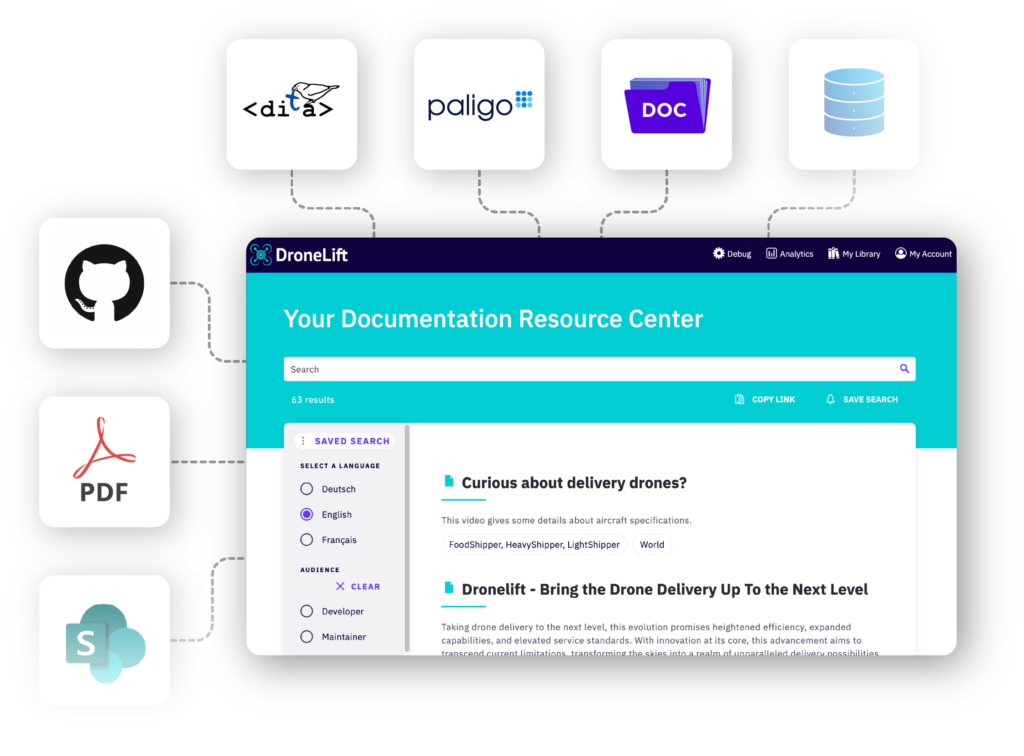
Headless CMS vs Content Delivery Platform: How to Choose the Right Platform
Time and time again we’ve met teams interested in exploring headless CMSs to see if they’ll meet the company’s evolving needs. Yet after a short discussion, it becomes clear that what many of these teams are in fact looking for is a Content Delivery Platform (CDP). Not to replace their CMS but to accompany it and expand how they offer product documentation to both internal and external users.
Assessing Your Needs
Before we explain the benefits of a CDP, take a look at this list of questions to clarify or confirm your priorities and needs.
- Do I have multiple authoring tools?
- Do I want to publish to multiple channels without reformatting the content for each channel?
- Do my product knowledge teams create unstructured and structured documentation?
- Am I currently unable to offer a unified view of my content from various sources?
- Do I want my users to interact with my documentation (rate, add feedback…)?
- Do I want to provide personalized and contextualized information for each user and group of users?
- Do I need specific user access and rights management?
- Do I want to integrate my content into advanced technologies like AI-enabled chatbots?
- Do I want content-centric and user-focused analytics to better understand the use and impact of my content?
If you answered yes to two or more of these questions, then you should consider how a CDP can help your team optimize the value of your content.
Why a Content Delivery Platform Might Be for You
While headless CMSs claim to be omnichannel platforms, they don’t address content silos at the point of creation. They don’t integrate with other authoring tools meaning teams cannot truly unify their content into a single repository. Meanwhile, CDPs gather all content from across sources and formats into a single source of truth. To be clear, CDPs are not used for authoring content, but rather they offer a true multichannel solution for content delivery.
Key Features of a Content Delivery Platform
To help you decide what you need, check out these key features that help Content Delivery Platforms take your content experience to the next level.
- Generative AI Capabilities: Offer a human-like, conversational experience for users interacting with your content. For example, Fluid Topics’ CDP offers easy ways to deploy Generative AI projects rapidly. Customize AI prompts for unique content reading experiences. Allow users to generate summaries of information, step-by-step instructions, explanations of code, tools needed for on-site interventions, product knowledge quizzes, and more.
- Flexible Integrations: One of the fastest ways to ensure a product won’t work for your teams is to pick a solution that doesn’t easily integrate with your existing systems. Solutions like Fluid Topics integrate seamlessly with all content sources to create a unified content repository. Similarly, it harmonizes with an organization’s existing infrastructure to dynamically deliver a consistent content experience across any endpoint.
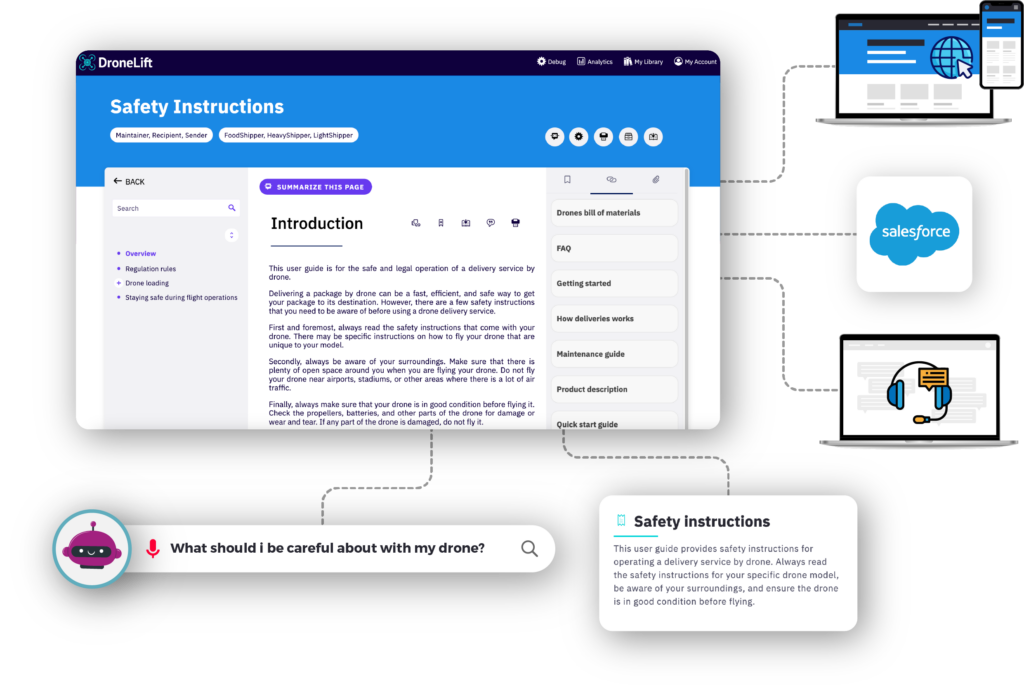
- Dynamic Content Delivery: Provide the right content to the right users at the right time based on their specific needs and preferences. In dynamic delivery, the search engine calls on relevant content via API when a user submits a search request. Then it rereads the documentation’s structure and reassembles it in real time with the latest updates. Without dynamic delivery your company risks sharing outdated content.
- AI-Powered Search: Web search engines like Google have set high standards for search performance. Your users expect nothing less when they browse your product documentation. The best CDPs should provide both keyword and semantic searches as well as features like faceted search, keyword highlighting, synonyms, misspellings, and search result clustering.
- Interactive Capabilities: Leading platforms offer opportunities for users to interact with their content: creating bookmarks, adding comments, sending document feedback, building personal books, etc. Engage your customers at every step of the user journey.
- Next-Gen Content Analytics: Your content isn’t just valuable for users. It’s also a tool for you to discover new ways to optimize authoring and improve the user experience. Thus, choose solutions with rich content insights that capture every user interaction with high levels of detail and context.
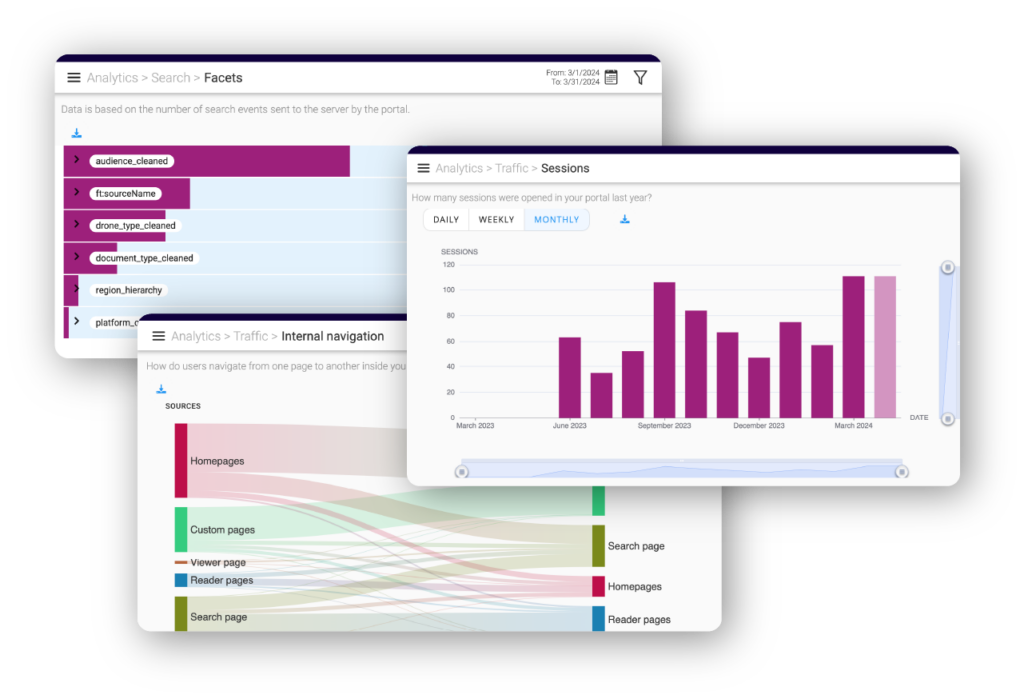
Future Trends Around Content Solutions
As with many other technologies, AI applications are currently the stars of the show for both headless CMSs and CDPs. During content production, AI can be used to optimize and harmonize text for consistency. There is similarly a growing demand for machine learning applications, voice recognition capabilities, and transcription tools. Then, during content delivery, more and more teams will implement Retrieval Augmented Generation, or RAG, architecture to answer users’ questions and reply to cases. There are many AI-powered interactions between users and content increasing in popularity: automated question answering, documentation summarization, code assistance, and more.
Furthermore, to take advantage of the emerging AI opportunities for content, discussions around security will also become a trending topic. Companies need to pay close attention to the AI-driven platforms and tools they choose. Each will come with unique security measures and risks, particularly if they connect to Large Language Models. Without the proper protections in place, organizations risk external exposure of information from confidential content. But solutions like Fluid Topics for AI projects exist with robust, built-in security protocols.
Learn More about CDPs, CMSs, and Headless CMSs
- What is a Content Delivery Platform (CDP)? (Fluid Topics)
Latest post




