Fluid Topics is proud to announce the launch of version 4.2. This release contains the latest improvements regarding our search engine, the Page Designer, our case deflection module, connectors, analytics and more!
Search Highlights
Taruqa, our Search Engine
After months of fine-tuning both the relevance and the robustness of our search engine, we are happy to announce that all Fluid Topics customers’ instances now use Taruqa. As a language model built on each customer’s document corpus, Taruqa ensures more relevant results than our legacy ranking algorithm, especially with longer queries.
This switch unlocks powerful new features, including the ability to personalize the search results by adding influencers for all users, called search business rules, and for each logged-in user, called search preferences. Influencers are based on metadata values and affect the ranking of documents in the search results without filtering out the others.
Taruqa replaces the legacy search engine algorithm seamlessly.
Search in the Reader Page
A new contextual search bar connected to Taruqa has been added to the Reader page. In addition to in-document search, users now have a faster way to search in ALL documents directly from the Reader page, with the possibility to exclusively get documents that are contextual to the content being viewed.
Fluid Topics being highly configurable and metadata driven, it is possible to define which metadata are displayed as filters, and which ones are to be used to contextualize the search depending on the document.
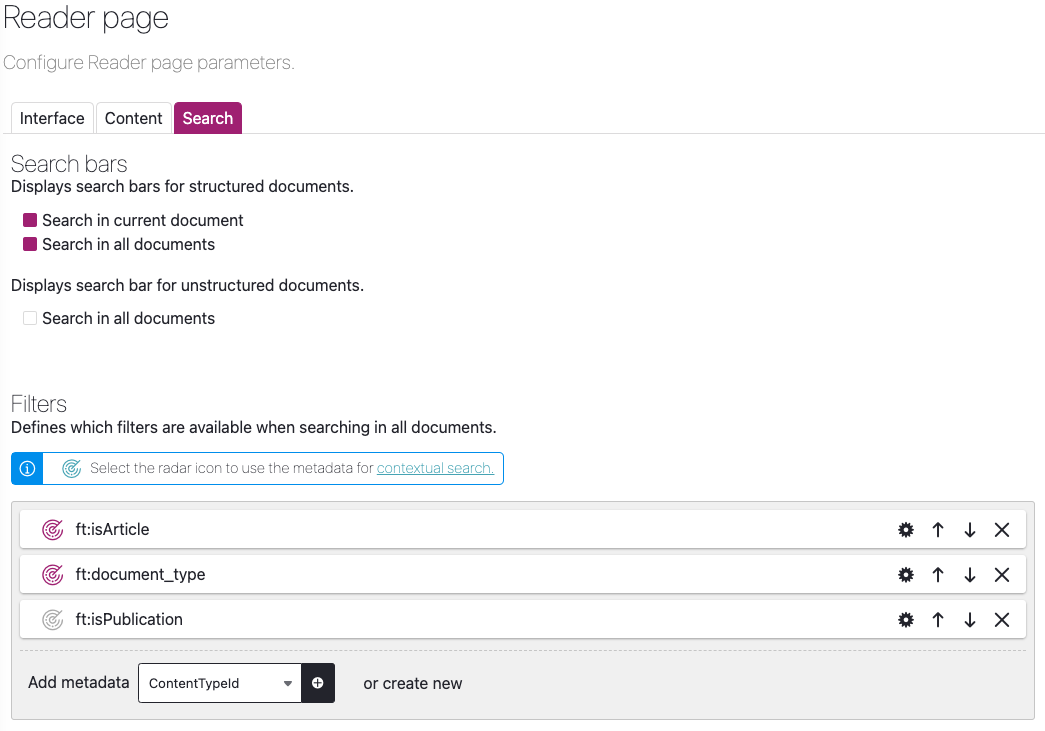
Page Designer - Enhancement
New functionalities have been released for the Page Designer module:
- An upload/download feature for all designed pages, including the assets. You can now export or import designed pages between tenants, or use it as a backup system.
- Shared components: design once and reuse components. This is a straightforward way to centrally maintain your components and propagate any change you make to all your pages.
- Dealing with localization: you can configure pages for your international audience using 2 options (that can be combined):
Option 1: The design must be different depending on the language; therefore, the admin creates one page per language.
Option 2: The design is the same for all languages. The admin uses localized components in the designed page and translates them using the keys system defined in the translation files. The process is based on the current Languages mechanism.
In addition to the stable release of the Page Designer in the v4.1 of Fluid Topics, we are laying the foundation for letting you freely design other parts of the UI:
- The Reader designer gradually integrates new components for a personalized reading experience.
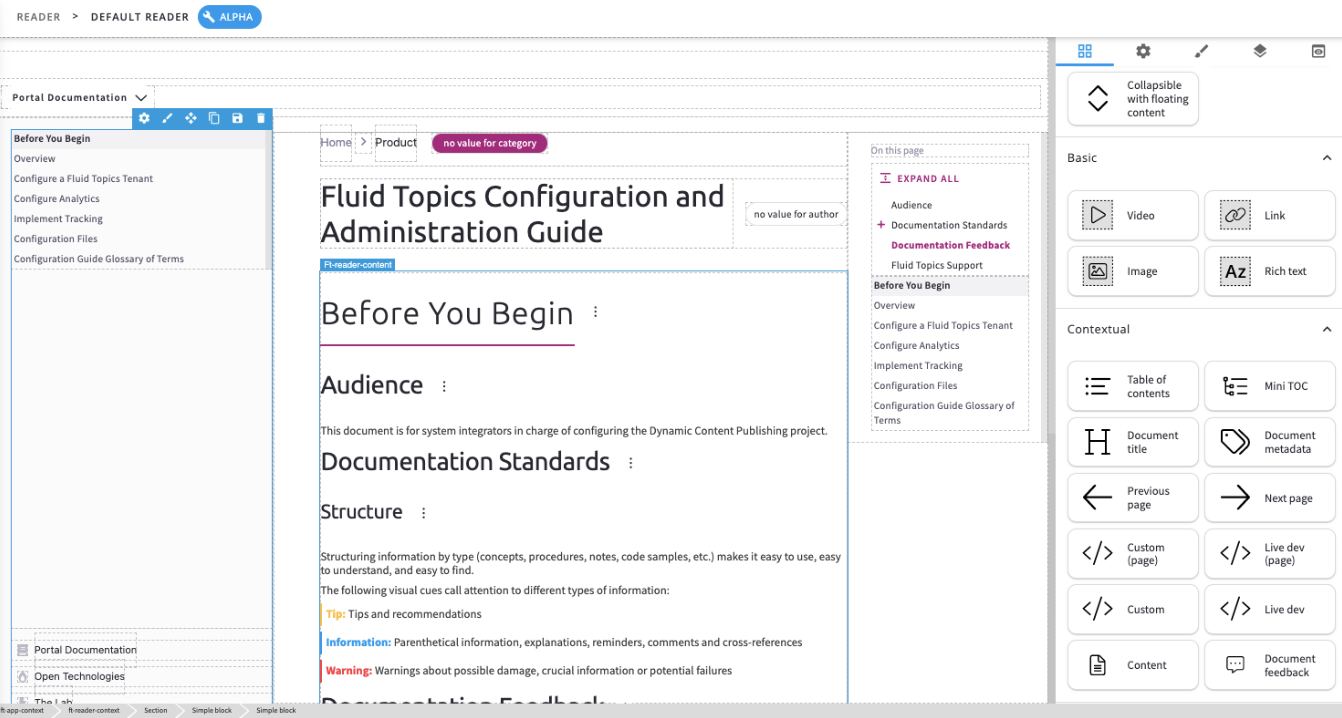
- The Search results designer contains components such as the search bar, the search results, filters, action blocks… so that is possible to fully customize every bit of the design.
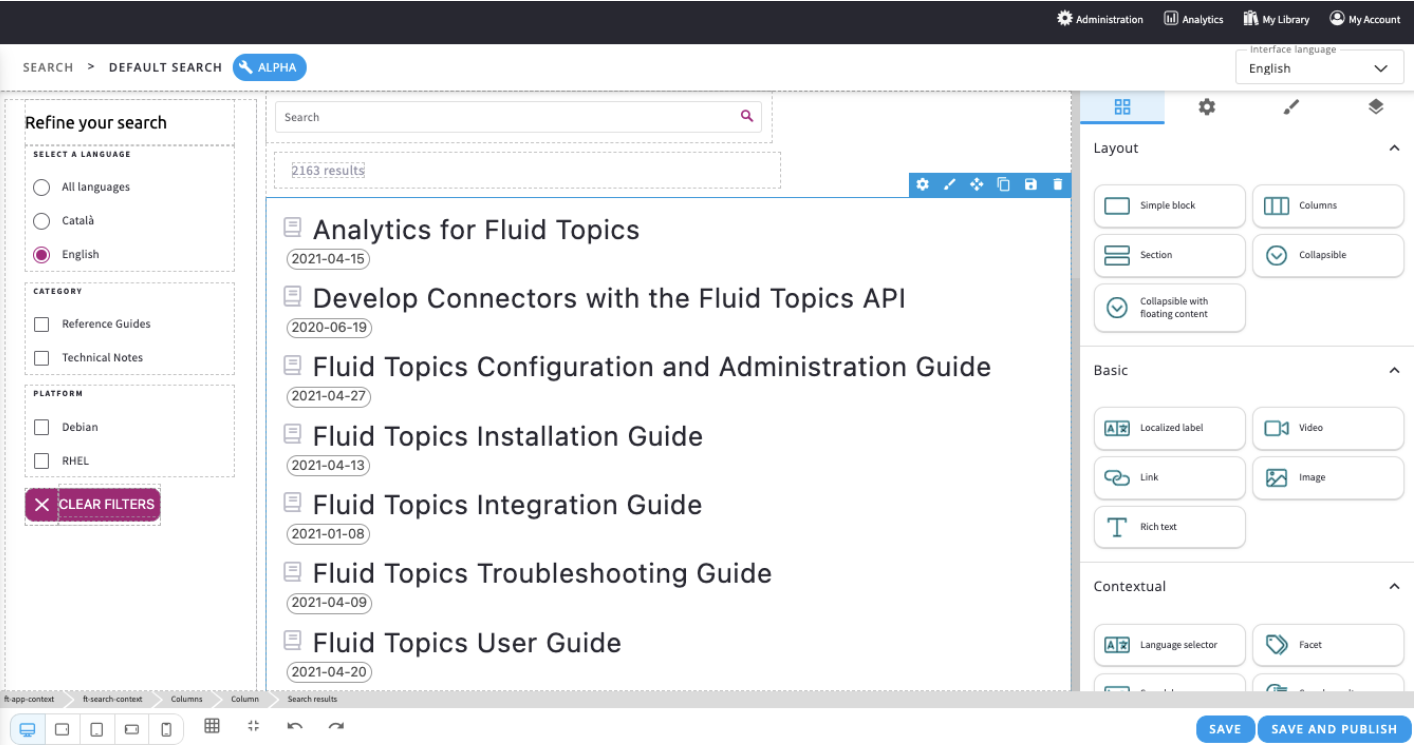
The Reader designer and the Search results designer are currently in alpha mode, and benefit from ongoing improvements.
Case Deflection
Fluid Topics version 4.2 adds a new component to the Page Designer dedicated to case deflection. This component invites users to type in their question and displays content suggestions in real time.
Users can evaluate the relevancy of the suggested topics and access a ticketing tool if they did not find the answer they were looking for.
Events are generated to track deflected cases, rated content, and questions that led to the creation of a ticket.
Analytics
We have added more events to the Events screen to go deeper into the user assets‘ understanding.
- It is now possible to see the stock evolution as well as the events evolution: creation, deletion, update, for each type of asset.
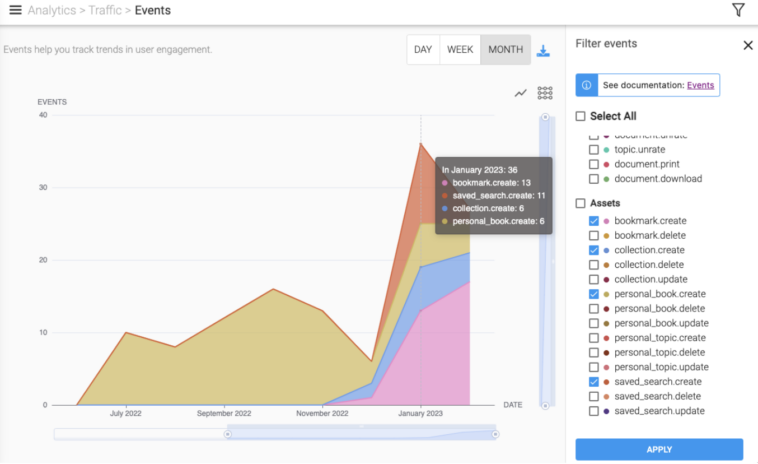
- A time series graph is now available to see the evolution of page views for each type of page. It is possible to adjust data per user types (authenticated and unauthenticated ones) and languages.
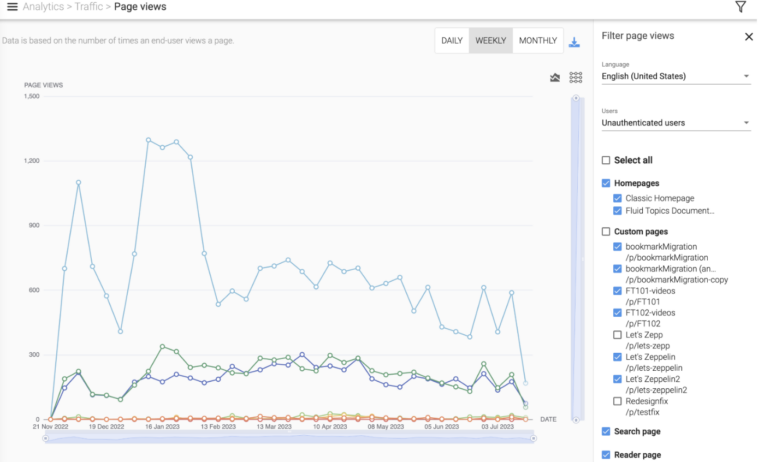
- The Page Views analytics come with a public API to get data about users’ consultation of your portal pages over time.
- An Internal Navigation Sankey has been added to visualize the navigation flow within your documentation portal.
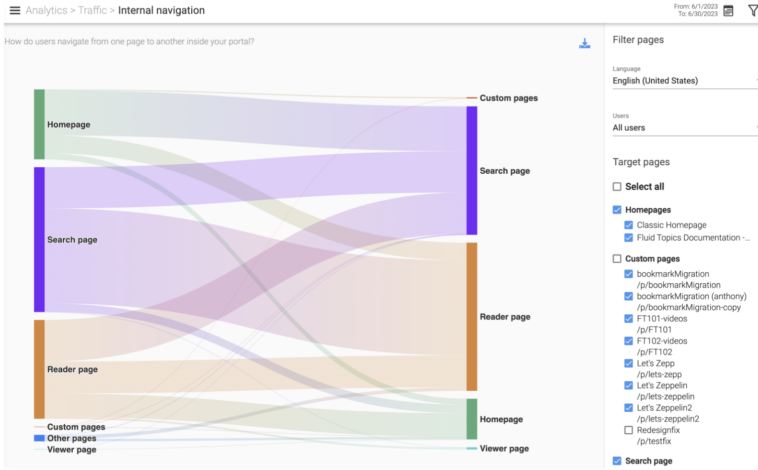
SVG Images Processing
Converting SVG images to other formats does not always produce the expected result, especially when reducing the dimensions of the image, to generate a thumbnail for instance.
By default, and to ensure a similar experience on all image formats, Fluid Topics transforms all images into a web-oriented format, namely PNG.
As some customers were experiencing issues on small SVG, we decided to keep the SVG in their original format when they are under 40 kB.
If an image bigger than 40 kB is not correctly transformed, there’s now a means to force Fluid Topics to inline it to ensure it will be accurate. The SVG image simply needs an attribute called data-ft-inline as documented here.
We have also enhanced the processing of SVG images to better support images included in SVG, especially in DITA, and added support for external links.
Publishing Content in CI/CD Pipelines
A new utility named ftpub (for Fluid Topics Publisher) is now available to automatically publish any content format.
It can be integrated in Continuous Integration/Continuous Delivery pipelines to push any supported content to Fluid Topics. It can be run as a Docker image or directly as a Windows, Linux or MacOS application. The binaries are attached to its documentation here.
For more information, check the full release note
Please give this new version a spin
and let us know what you think.
If you want to know the roadmap and participate to the choices of the next features, feel free to contact us.
We develop Fluid Topics for you.

